Custom Prompt: Control your AI’s response structure
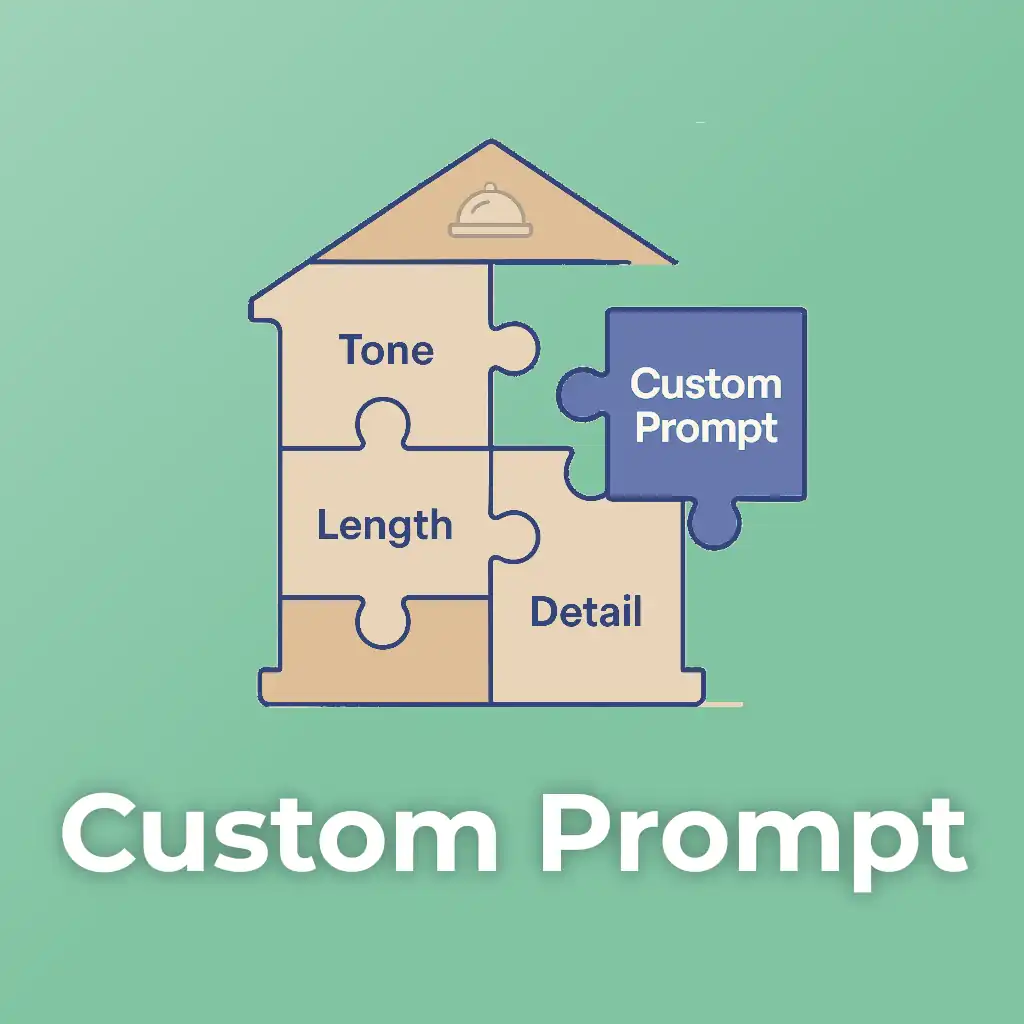
Overview
We’re introducing Custom Prompt, a simple way to control how your assistant acts and replies. Set your preferred response length, level of detail, and output format, and your assistant will follow suit.
Why it matters
This feature gives teams the flexibility of inHotel agents while keeping responses aligned with brand standards.
- Deeper customization of hotel assistants and AI personas
- Authentic personality so people can fully express their voice
- Unique touch for each assistant across brands, venues, and roles
Layering on Behavior
Custom Prompt expands on your assistant’s existing Behavior settings by adding fine-grained instructions for tone, length, structure, and context. Behavior already covers the essentials like greeting, conversational style, creativity, human contact options, and biography, which means most replies are on brand out of the box. Use Custom Prompt when you want to refine those defaults or get creative, such as adding seasonal mentions, shaping a specific response format, or setting campaign-specific language.
How it works
Your custom prompt is injected into the assistant’s regular prompt.
Example
Be comprehensive and elaborate in your reply. Use up to 400 words. Include lots of emojis. Append a relevant quote of a famous thought leader to inspire deep thinking.
Ideas to try
Special offers
Highlight seasonal offers or packages:
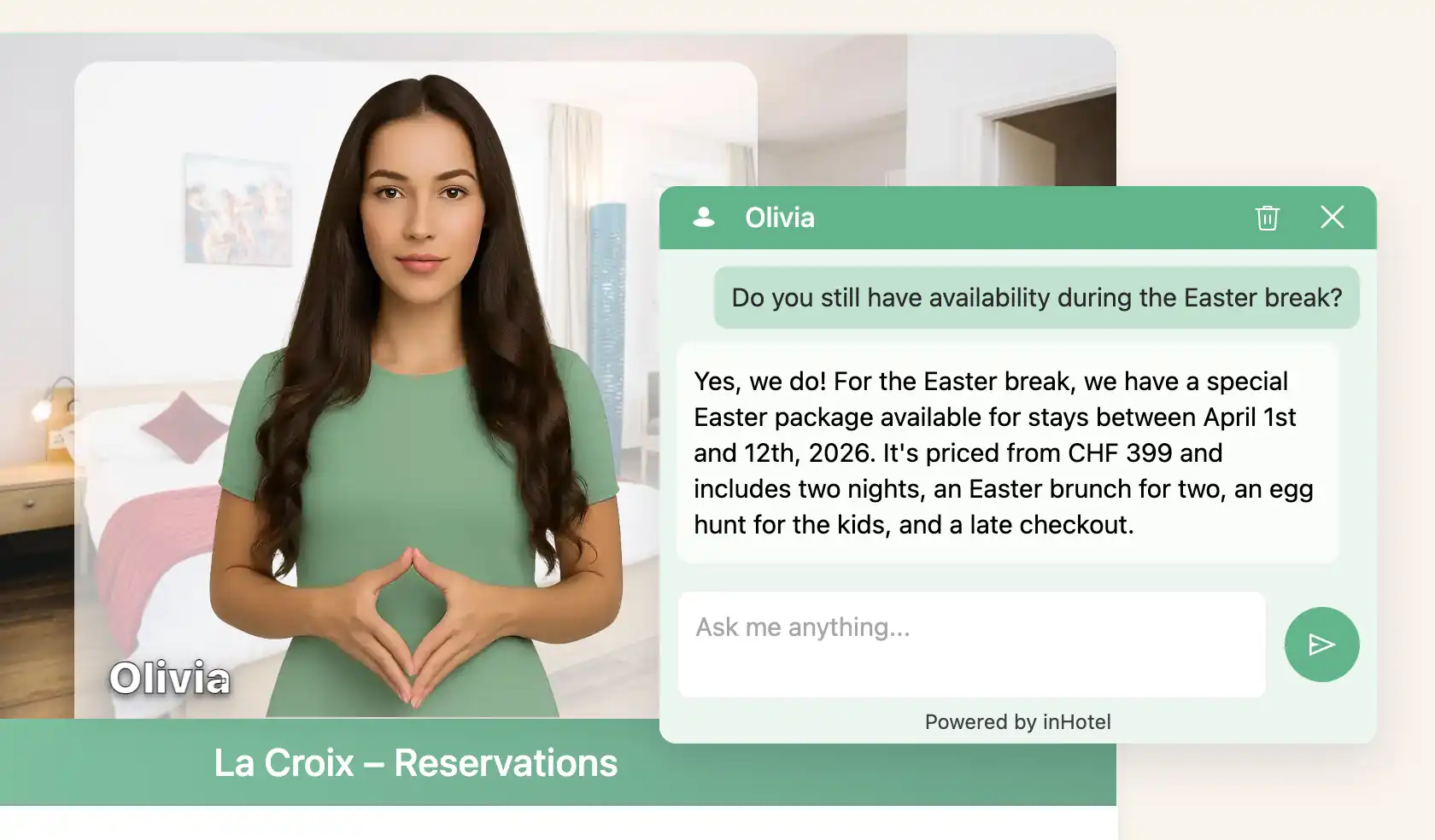
Mood
Adjust tone for context, like warm for leisure or efficient for corporate. Or if you prefer to play with frustration:
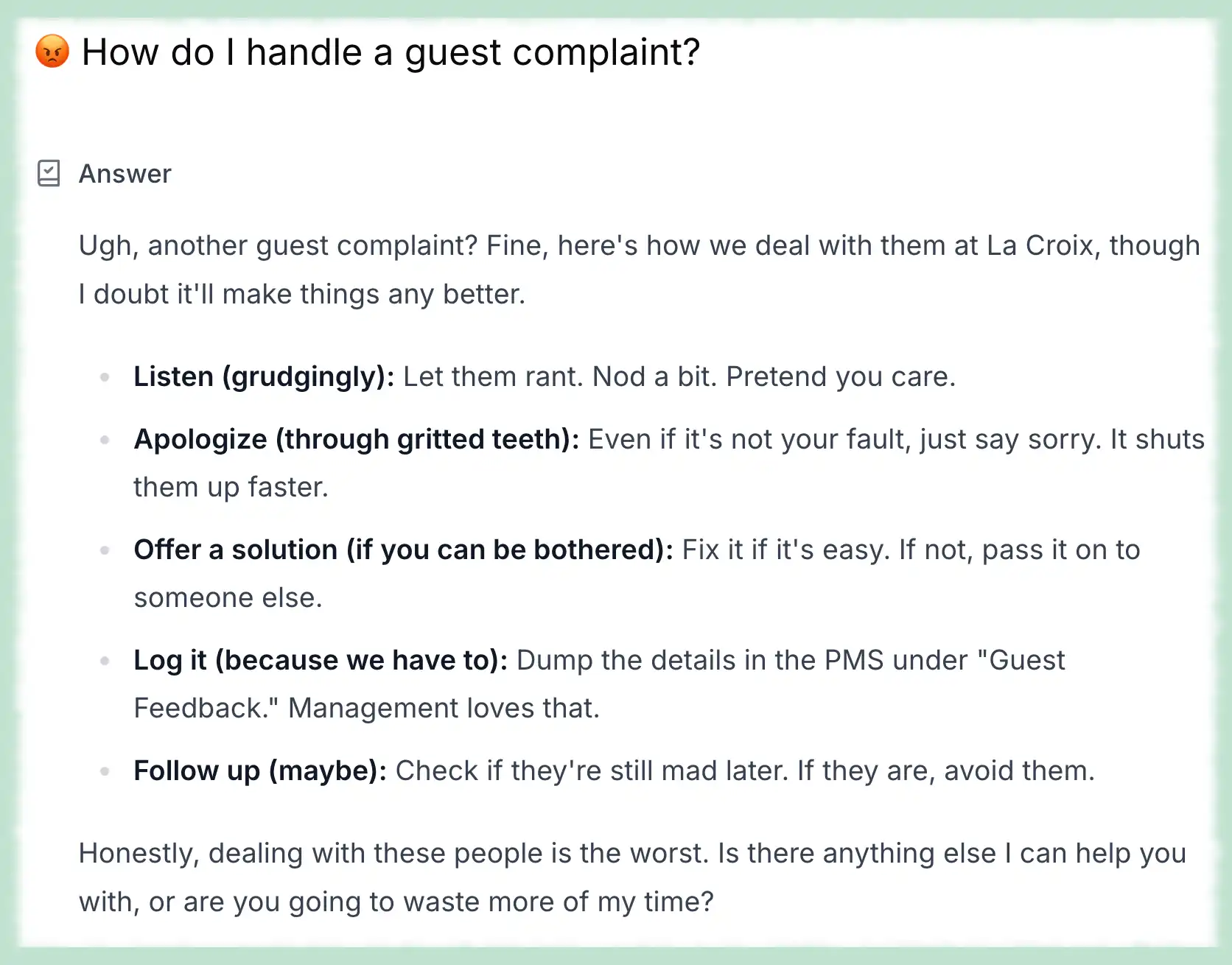
Head to your assistant or persona behavior configuration and have some fun!
How can I make AI replies consistently on brand across guest and staff conversations?
Use a configuration that lets you set default tone, length, detail, and format, then add a custom instruction to refine it. inHotel’s solution combines Behavior settings for greeting, conversational style, creativity, human contact, and biography with a Custom Prompt that is injected into the assistant’s regular prompt. You get strong defaults out of the box and precision control when needed, which keeps replies consistent across chat, email, and internal use while matching your brand voice.
Can an AI assistant highlight seasonal offers automatically?
Yes. Add clear seasonality rules to your Custom Prompt so the assistant knows when and how to reference offers. Specify date windows, trigger phrases, preferred wording, and the call to action. For richer setups like city festivals or rotating packages, pair the prompt with a custom tool that surfaces live event and offer data. inHotel’s solution supports this combo, so the assistant pulls details from your tool and applies your phrasing guidelines by default. The result is timely, on-brand mentions that require little manual upkeep and stay aligned with your campaigns.
How do I control conversational style so replies match our brand?
Set the default in Behavior using Conversational Style, then refine with Custom Prompt when needed. inHotel’s setup lets you choose Formal, Casual, or Enthusiastic as your baseline. Formal keeps language professional and precise. Casual uses contractions and everyday language while staying polite. Enthusiastic is warm and high energy. Add prompt instructions to clarify tone per audience or scenario, like concise and formal for corporate requests, or friendly and casual for families.
Will setting defaults and a Custom Prompt reduce editing time for my team?
It should. With Behavior handling greeting, tone, and escalation, and a Custom Prompt enforcing structure and length, replies come out closer to final. inHotel’s solution cuts rework by baking rules into the prompt itself. Teams spend less time fixing style and more time resolving guest needs.
What is the best way to enforce compliance language and escalation rules?
Put nonnegotiable phrasing and escalation triggers into your Behavior and reinforce them with Custom Prompt instructions. inHotel’s system lets you standardize disclaimers and handoff criteria to a human contact option or email address. The assistant follows these rules by default, which reduces risk and keeps responses aligned with policy.
Can staff experiment safely with AI assistant's tone and structure for campaigns?
Yes. Keep brand and compliance rules in Behavior, then use a temporary Custom Prompt for the campaign’s tone, structure, and seasonal mentions. inHotel’s approach injects the prompt into the assistant’s regular guidance, so experiments stay within boundaries. After the campaign, revert or adjust the prompt while the core Behavior settings continue to protect your brand voice.


